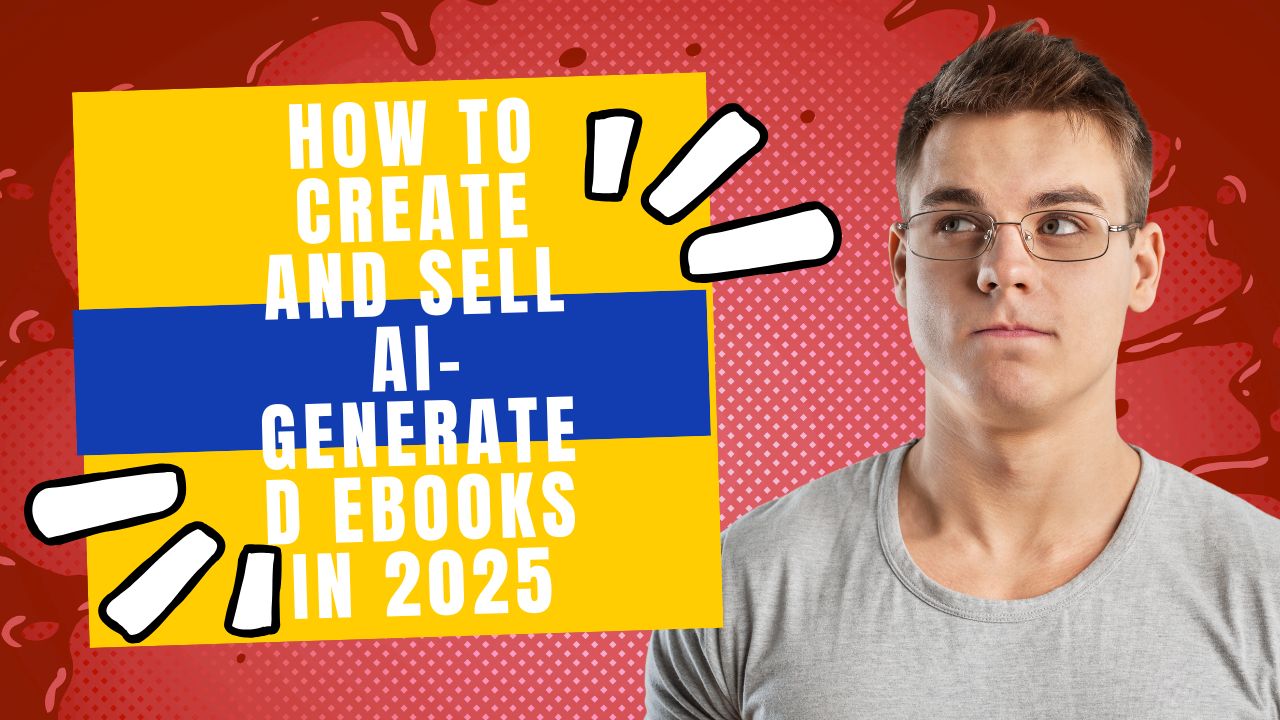In today’s digital age, your online presence is often the first impression potential clients or employers have of you. A well-crafted portfolio website is no longer just a nice-to-have; it’s a necessity for showcasing your skills, experience, and unique value proposition. As AI website builders become increasingly sophisticated, creating a stunning online portfolio has never been easier or more accessible. Forget spending days wrestling with code or expensive design tools – with the right AI, you can build a professional portfolio website in minutes.

This article is your comprehensive guide to building an AI-powered portfolio website that stands out. Whether you’re a seasoned professional or just starting your career, you’ll learn how to leverage cutting-edge AI tools to create a compelling online showcase that attracts clients, impresses employers, and elevates your personal brand.
The Evolution of Website Building
The journey of website creation has evolved significantly over the years. From hand-coded HTML pages to drag-and-drop interfaces, the process has become increasingly user-friendly. Now, AI is revolutionizing the field, offering unprecedented speed, ease of use, and design assistance.
Traditional vs. AI-Powered Approaches
Historically, building a website required extensive coding knowledge or hiring a professional web developer. Traditional methods often involved complex coding languages, time-consuming design processes, and ongoing maintenance. AI website builders, on the other hand, leverage artificial intelligence to automate many of these tasks, making web design accessible to everyone.
- Speed: AI tools significantly accelerate the setup process, allowing users to create websites much faster than traditional methods.
- Ease of Use: They reduce the learning curve for beginners, making web design more accessible.
- Design Assistance: AI-powered theme and design tools help create professional-looking sites with minimal effort.
- Content Generation: Many AI builders can generate content based on your business information.
Why Portfolio Websites Matter
In today’s competitive landscape, a portfolio website is essential for professional branding, making a strong first impression, and unlocking career advancement opportunities.
- Professional Branding: A portfolio website serves as your online identity, showcasing your skills, projects, and achievements in one place.
- Digital First Impressions: Potential clients or employers often Google your name before making a decision. A well-designed portfolio website can make all the difference.
- Career Advancement: A portfolio website demonstrates your expertise and provides tangible evidence of your capabilities, helping you stand out from the crowd.
Step-by-Step Guide to Building Your AI Portfolio Website
This section will walk you through the process of creating a portfolio website using AI, from setting up your account to customizing your design and integrating essential features.
Getting Started with Lovable AI
Lovable AI is a powerful tool that allows you to create any type of website without coding. Here’s how to get started:
- Create an Account: Click the link provided in the video description to visit the Lovable AI website and sign up for an account using your Google account.
- Platform Overview: Once logged in, you’ll be greeted with a user-friendly interface where you can start building your portfolio website.
- Pricing Considerations: Lovable AI offers a free version with limited tokens for customization. If you need more customization options, consider upgrading to a paid plan.
Crafting the Perfect Website Brief
A well-crafted website brief is essential for guiding the AI in creating your desired portfolio website. If you need help with writing the prompt, you can use ChatGPT.
- Using ChatGPT for Prompt Generation: The video recommends using a ready-to-use prompt to provide ChatGPT with basic details about your website, such as your name, bio, and skills.
- Key Elements to Include: Your prompt should include details about the pages you want to create, the content you want to add, and the overall design aesthetic you’re aiming for.
- Customization Options: Be specific about the features and functionality you want to include, such as a contact form, project showcases, and a personal bio.
Design Inspiration and Reference
If you already have a sample website design, you can upload it to Lovable AI to use as a reference. If you don’t have one, there are several online platforms where you can find design inspiration.
- Using Dribbble and Behance: Dribbble and Behance are excellent sources for finding portfolio website designs. Search for “personal portfolio” to discover a variety of web designs to choose from.
- Selecting Appropriate Templates: Choose a template that aligns with your personal brand and the type of work you want to showcase.
- Design Principles for Portfolios: Consider the following design principles when selecting a template:
- Visual Consistency: Stick to a single color palette and use the same type of images throughout your site.
- Simplicity and Focus: Keep the design simple and let your content speak for itself.
- Structural Organization: Organize portfolio elements and content into logical units that are easy to identify.
Essential Elements of Your Portfolio Website
A professional portfolio website should include several essential elements to effectively showcase your skills and experience.
Homepage Design
The homepage is the first thing visitors see, so it’s crucial to make a strong impression.
- Hero Section Optimization: Enhance the hero section with a modern UI to capture visitors’ attention.
- Personal Branding Elements: Include your logo, tagline, and a professional photo to establish your personal brand.
- Visual Hierarchy: Use visual hierarchy to highlight your most impressive or relevant work.
Portfolio Showcase
The portfolio showcase is where you’ll display your best work and demonstrate your capabilities.
- Project Presentation: Present your projects in a visually appealing and organized manner.
- Case Studies: Create detailed case studies for significant projects to provide context and demonstrate your problem-solving skills.
- Visual Content Organization: Organize your projects by category, client type, or chronology to make it easy for visitors to find what they’re looking for.
Contact Form Integration
A contact form allows potential clients or employers to easily reach out to you.
- EmailJS Setup Process: EmailJS is a library that allows you to send emails directly from your frontend application without requiring a backend server.
- Form Configuration: Configure your contact form to collect the necessary information, such as name, email, and message.
- Testing and Troubleshooting: Test your contact form to ensure it’s working properly and troubleshoot any issues that arise.
Technical Setup and Domain Configuration
Once you’ve designed your portfolio website, it’s time to publish it and configure your domain.
Website Publication
Publishing your website involves exporting your files and deploying them to a hosting platform.
- Export Process: Export your website files from Lovable AI.
- Platform Selection (Netlify): Netlify is a popular platform for hosting websites for free.
- Deployment Steps: Follow the steps outlined in the video to deploy your website to Netlify.
Domain Name Selection
A custom domain name adds a professional touch to your portfolio website.
- Choosing the Right Domain: Choose a domain name that is short, memorable, and easy to spell.
- Best Practices for Domain Names: Incorporate relevant SEO keywords and avoid hyphens and numbers.
- Purchase Considerations: Purchase your domain name from a reputable domain registrar like Hostinger.
DNS Configuration
DNS configuration is essential for connecting your domain name to your website.
- Setting up DNS Records: Set up the necessary DNS records, such as A records and CNAME records.
- Connecting Domain to Website: Follow the steps outlined in the video to connect your domain to your website.
- Troubleshooting Common Issues: If you encounter any issues, consult the documentation for your domain registrar and hosting platform.
Professional Tips and Best Practices
To create a truly professional portfolio website, consider the following tips and best practices.
Design Considerations
- Color Scheme Consistency: Stick to a consistent color scheme throughout your website.
- Typography Choices: Choose fonts that are easy to read and align with your personal brand.
- Mobile Responsiveness: Ensure your website looks and functions properly on all devices.
Content Organization
- Portfolio Curation: Be selective about which projects to include in your portfolio.
- Project Descriptions: Write detailed descriptions for each project to provide context and demonstrate your skills.
- Professional Bio: Include a professional bio that highlights your background, skills, and approach.
Performance Optimization
- Loading Speed: Optimize your website for fast loading speed to improve user experience.
- Image Optimization: Compress images to reduce file size without sacrificing quality.
- User Experience: Design your website with the user in mind, making it easy to navigate and find information.
Conclusion
Creating a professional portfolio website has never been easier thanks to the power of AI. By following the steps outlined in this guide, you can build a stunning online showcase that attracts clients, impresses employers, and elevates your personal brand. Remember to focus on design consistency, content organization, and performance optimization to create a truly effective portfolio website. With the right AI tools and a little bit of creativity, you can build a portfolio website that sets you apart from the competition and helps you achieve your professional goals.