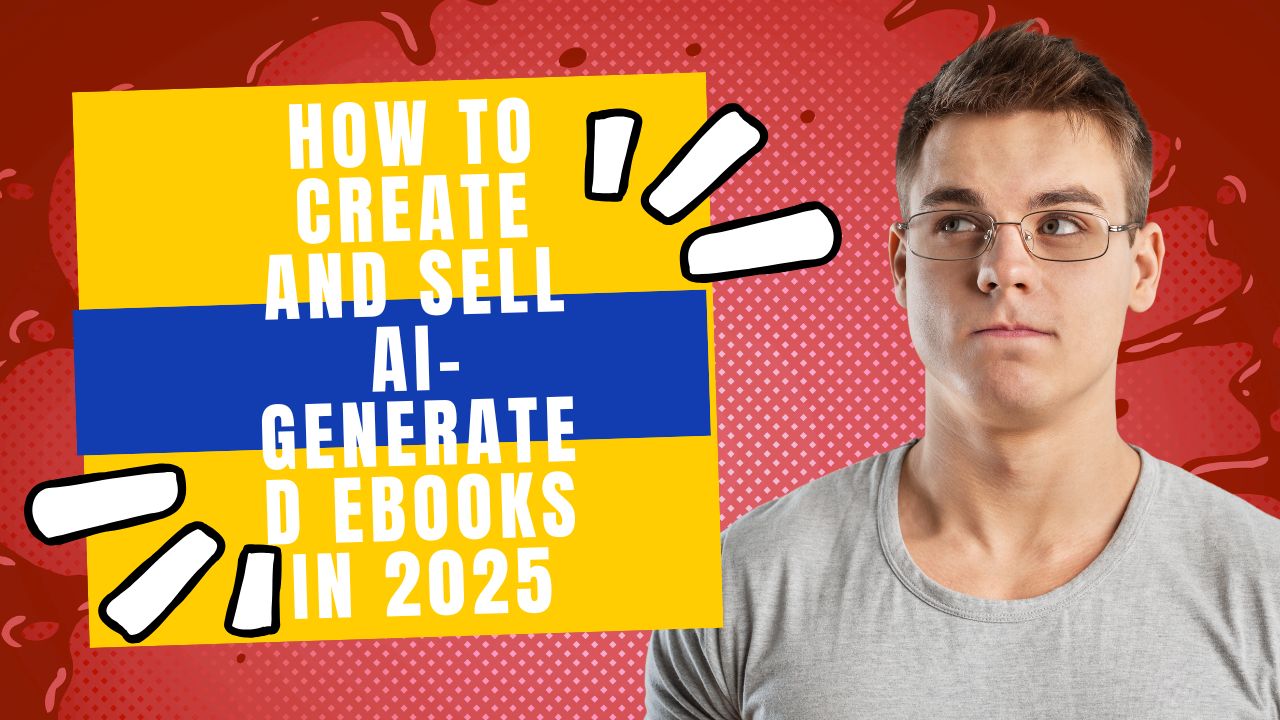Discover how Firebase Studio’s integration with Gemini 2.5 Pro revolutionizes free full-stack development. Learn to build AI-powered apps with natural language prompts and explore real-world examples.
The world of application development is constantly evolving, and the integration of Artificial Intelligence (AI) is at the forefront of this transformation. Firebase Studio, now powered by Gemini 2.5 Pro, is emerging as a game-changing platform that democratizes full-stack app development. This powerful combination allows developers, startups, and businesses to build sophisticated applications directly in their browsers using natural language, eliminating the need for complex setups and costly tools.
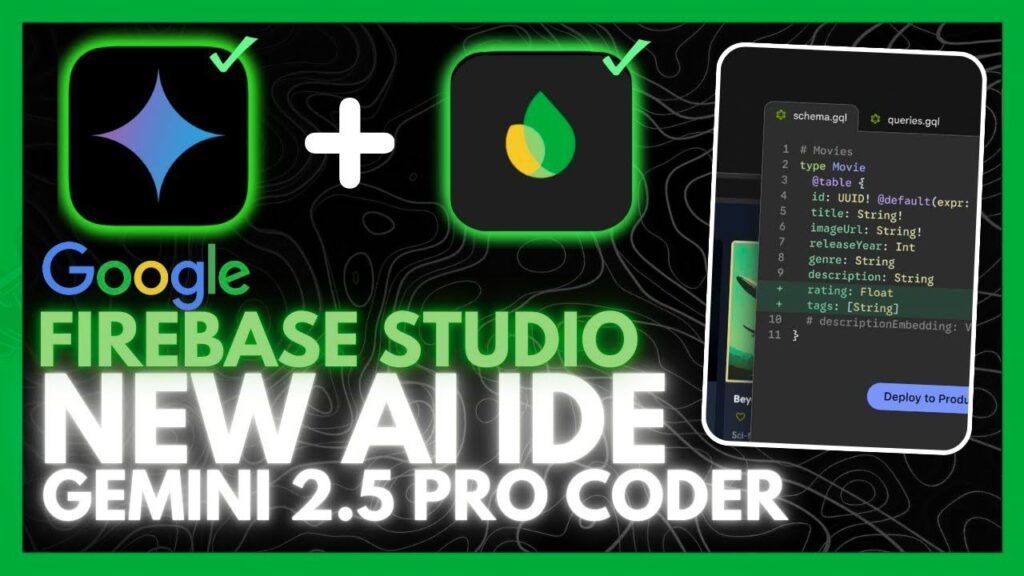
According to recent benchmarks, Gemini 2.5 Pro achieves a remarkable 147 ELO score in web development, surpassing even Claude 3.7 Sonnet. This article delves into how Firebase Studio and Gemini 2.5 Pro are reshaping the app development landscape, providing a comprehensive guide to leveraging this free and accessible platform.
Understanding Gemini 2.5 Pro Integration
The integration of Gemini 2.5 Pro into Firebase Studio marks a significant leap forward in AI-assisted coding. Let’s explore the technical capabilities and competitive advantages this integration offers.
Technical Capabilities
Gemini 2.5 Pro brings a suite of advanced features to Firebase Studio, making it an exceptionally powerful tool for developers:
- Advanced Natural Language Understanding: Gemini 2.5 Pro excels at interpreting natural language prompts, enabling developers to describe their app ideas in simple terms.
- Improved Code Generation Quality: The model generates high-quality, efficient code, reducing the need for extensive manual coding.
- Senior Web Developer-Level Capabilities: Gemini 2.5 Pro replicates the skills of a seasoned web developer, capable of handling both front-end and back-end tasks.
- Comparison with Previous Firebase Studio Version (2.5 Flash): Unlike the previous version powered by 2.5 Flash, Gemini 2.5 Pro offers significantly enhanced performance and reliability, addressing many of the earlier model’s limitations.
Competitive Advantages
Compared to other AI-assisted development tools like Cursor, Bolt, and V0, Firebase Studio with Gemini 2.5 Pro offers several distinct advantages:
- Performance Metrics: Gemini 2.5 Pro outperforms competitors in various coding benchmarks, ensuring superior code generation and functionality.
- Cost Benefits: Firebase Studio is entirely free to use, making it an accessible option for developers on a budget.
- Browser-Based Accessibility: The platform operates directly within a web browser, eliminating the need for software installations or complex setups.
- Integration with Google’s Ecosystem: Seamless integration with other Google services, such as Google Calendar and Firebase databases, enhances the platform’s capabilities and streamlines development workflows.
Real-World Applications & Examples
The true potential of Firebase Studio and Gemini 2.5 Pro is best illustrated through real-world examples. Here are a few applications that showcase the platform’s capabilities:
Showcase of Generated Applications
- Melody Maestro: A web application designed to teach users how to play the piano, demonstrating the platform’s ability to create engaging and interactive learning tools.
- Schedule Helper: An application that integrates with Google Calendar, allowing users to schedule events and manage their time efficiently.
- Social Sync: A social media collaboration platform with AI-powered post scheduling, calendar management, and real-time layout designs.
- CRM Dashboard: A contact management system that includes sentiment analysis, showcasing the platform’s capacity for complex data processing and AI integration.
Feature Analysis
These applications highlight several key features of Firebase Studio and Gemini 2.5 Pro:
- UI/UX Capabilities: The platform excels at generating intuitive and visually appealing user interfaces.
- Backend Integration: Seamless integration with back-end systems and APIs ensures robust functionality.
- API Management: The platform simplifies the management of APIs, making it easier to connect to external services.
- Real-Time Functionality: The ability to create real-time applications enhances user engagement and collaboration.
Getting Started with Firebase Studio
Ready to dive in? Here’s how to get started with Firebase Studio and begin building your own AI-powered applications.
Setup Process
- Account Creation and Google Authentication: Visit the Firebase Studio website and sign up using your Google account.
- Navigating the Dashboard: Familiarize yourself with the main dashboard, where you can start prototyping new applications.
- Understanding Workspace Options: Explore the different workspace templates available, ranging from web applications to back-end systems.
- Template Selection: Choose a template that aligns with your project goals, or start with a blank canvas for a fully customized experience.
Core Features
- Natural Language App Prototyping: Describe your app idea in natural language, and let Gemini 2.5 Pro generate a prototype.
- Image Upload Capabilities: Upload images to guide the AI in designing your application’s user interface.
- Drawing Tool Functionality: Use the drawing tool to sketch out components and layouts, providing the AI with visual cues.
- Code Editing Environment: Access the code editor to fine-tune the generated code and add custom functionality.
Advanced Development Techniques
To truly harness the power of Firebase Studio and Gemini 2.5 Pro, consider these advanced development techniques.
AI-Powered Development
- Component Modification Through Natural Language: Select a component and describe the changes you want to make using natural language.
- Drawing-Based Component Creation: Draw new components and let the AI generate the corresponding code.
- Code Enhancement with Gemini Integration: Use the Gemini integration to enhance, debug, or configure individual files.
- File-Specific AI Assistance: Attach references to specific files in the Gemini chat to focus the AI’s efforts on particular areas of your project.
Collaboration & Deployment
- Publishing Options: Publish your application to share it with others.
- Team Collaboration Features: Collaborate with team members in a shared workspace.
- Version Control Integration: Integrate with version control systems to manage your code effectively.
- Deployment Workflow: Streamline the deployment process with Firebase’s built-in deployment tools.
Best Practices & Tips
To maximize your success with Firebase Studio and Gemini 2.5 Pro, keep these best practices in mind.
Optimization Strategies
- Effective Prompt Writing: Craft clear and concise prompts to guide the AI in generating the desired results.
- Component Selection Techniques: Choose the right components to build a solid foundation for your application.
- Code Modification Approaches: Learn how to effectively modify the generated code to meet your specific requirements.
- Integration with External Services: Explore opportunities to integrate with external services and APIs to enhance your application’s functionality.
Common Pitfalls to Avoid
- API Key Management: Securely manage your API keys to prevent unauthorized access.
- Component Selection Issues: Avoid using unnecessary or incompatible components.
- Performance Considerations: Optimize your code and assets to ensure optimal performance.
- Integration Challenges: Address any integration challenges proactively to maintain a smooth workflow.
Future Implications & Trends
The integration of AI into app development is poised to have a profound impact on the industry. Here are some future implications and trends to consider:
- Impact on Traditional Development Workflows: AI-powered tools will streamline development processes, reducing the time and effort required to build applications.
- Upcoming Features and Improvements: Expect to see further enhancements to Firebase Studio and Gemini 2.5 Pro, including improved AI capabilities and expanded feature sets.
- Industry Adoption Predictions: AI-assisted development is likely to become increasingly prevalent, with more developers adopting these tools to enhance their productivity.
- Integration Possibilities with Other AI Tools: The potential for integration with other AI tools and services will unlock new possibilities for app development.
Conclusion
Firebase Studio, now powered by Gemini 2.5 Pro, represents a significant advancement in the field of app development. By offering a free, accessible, and AI-powered platform, it empowers developers, startups, and businesses to bring their ideas to life more quickly and efficiently.
The integration of Gemini 2.5 Pro brings advanced natural language understanding, improved code generation quality, and senior web developer-level capabilities to the platform. With real-world examples showcasing its potential, Firebase Studio is poised to revolutionize the way applications are built.
Ready to experience the future of app development? Visit the Firebase Studio website today and start building your own AI-powered applications. Explore the resources mentioned in this article and engage with the community to unlock the full potential of this groundbreaking platform.