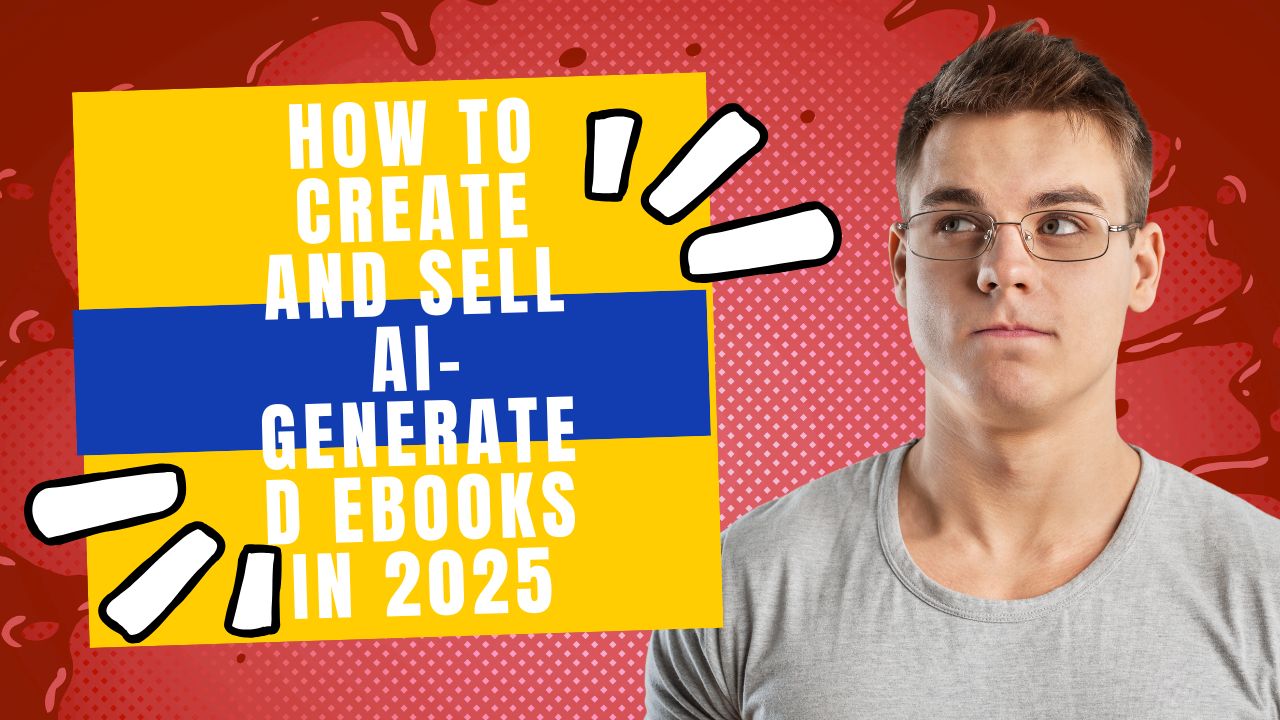Meta Description: Explore Tencent’s groundbreaking Hunyuan Custom AI video generator, its multimodal capabilities, and how it compares to industry leaders like Runway and Google Gemini. Learn about free AI video generation tools in 2024.
The world of AI video generation is experiencing a seismic shift, and at the epicenter is Tencent’s newly unveiled Hunyuan Custom. This isn’t just another AI tool; it’s an open-source multimodal video generator poised to disrupt the industry. In this article, we’ll dive deep into Hunyuan Custom, exploring its capabilities, comparing it against established players like Runway and Google Gemini, and uncovering how it’s contributing to the growing accessibility of AI video creation. Whether you’re a seasoned content creator, an AI enthusiast, or a developer eager to explore the latest open-source innovations, this guide will provide you with the insights you need to understand the potential of Hunyuan Custom and the evolving landscape of AI video generation.

Understanding Multimodal AI Models vs. Traditional Diffusion
To truly appreciate the impact of Hunyuan Custom, it’s essential to understand the evolution of AI video generation and the fundamental differences between multimodal AI models and traditional diffusion processes.
The Evolution of AI Video Generation
Traditionally, AI image and video generation relied on a diffusion process. As the video explains, this process starts with a burst of static, which the model then “hallucinates” over, based on your text prompt, to create an image or video frame. The problem, as highlighted in the video, is that this “hallucination” can lead to outputs that stray further and further from reality as the model continues.
Multimodal models, on the other hand, represent a significant leap forward. These models, like those powering OpenAI’s image generator and Google’s Gemini, can natively create and understand multiple different reference sources, even from different media. As the video points out, this concept isn’t entirely new on the video side, as it’s the foundation behind technologies like Kling’s elements, Vidu, and various Pika features.
Hunyuan Custom’s Technical Architecture
Hunyuan Custom leverages a sophisticated technical architecture to achieve its impressive results. Here’s a breakdown of the key components:
- VAE (Variational Autoencoder) Implementation: The video describes the VAE as something that examines your image and breaks it down into more manageable segments. Think of it as a pre-processing step that prepares the image for the next stage.
- LLaVA Integration for Improved Understanding: LLaVA (Large Language and Vision Assistant) is a multimodal model that combines visual processing with language understanding. According to research, LLaVA utilizes a pre-trained CLIP visual encoder (ViT-L/14) to extract visual features from input images and Vicuna (based on LLaMA) as its language model backbone. A trainable projection matrix connects the vision encoder to the language model.
- Video Latent Processing: This involves working with the “burst of static” that forms the basis of the video generation, enhancing it with the characteristics of the reference character.
- Multi-Reference Capabilities: Hunyuan Custom allows you to provide multiple references, including video and audio, to drive the AI video generation.
Hunyuan Custom: Deep Dive into Capabilities
Now, let’s explore the specific capabilities that make Hunyuan Custom a noteworthy player in the AI video generation arena.
Core Features
- Reference Image Processing: As seen in the video, Hunyuan Custom can take a reference image, like a photo of a person, and use it as the basis for generating videos of that person in different scenarios.
- Text-to-Video Generation: You can provide a text prompt describing the desired scene, and Hunyuan Custom will generate a video based on that description. For example, the video showcases a prompt like “a woman takes a selfie on a busy street,” which the model successfully translates into a realistic video.
- Multi-Character Referencing: The model can handle multiple characters in a scene, maintaining their individual characteristics. The video demonstrates this with an example of a doctor delivering news to a woman, with both characters being consistent with their reference images.
- Video Inpainting Capabilities: This feature allows you to replace elements within an existing video with new content. The video highlights an example of replacing a magician’s hat with a Mickey Mouse cap, showcasing the model’s ability to seamlessly integrate the new element.
Performance Analysis
- Output Quality Assessment: The video provides a generally positive assessment of Hunyuan Custom’s output quality, noting that it’s “pretty good in all honesty.”
- Character Consistency: While there are occasional instances of “morphing,” the video observes that the model generally maintains character consistency throughout the generated videos.
- Background Generation: Hunyuan Custom can generate realistic backgrounds, even when they aren’t explicitly included in the reference image or prompt.
- Motion Handling and Fluidity: The model is capable of generating natural-looking motions, although the video points out some instances where the pacing might not be entirely realistic.
Competitive Analysis: State-of-the-Art Comparison
One of the most compelling aspects of the video is its direct comparison of Hunyuan Custom against other leading AI video generators.
Head-to-Head Comparisons
The video presents several examples where Hunyuan Custom is pitted against models like Kling, Pika, Video, and Sky Rails. Here’s a summary of the key observations:
- Hunyuan vs. Kling: In the “woman playing violin” example, Hunyuan’s output is considered “really good,” while Kling’s output is described as “very cinematic.”
- Hunyuan vs. Pika: In the “dog chasing a cat” example, Pika is criticized for turning the cat into a “computer-generated CGI type character.”
- Hunyuan vs. Video: In the “college student riding a tiger” example, Video’s output is considered the best overall.
- Hunyuan vs. Sky Rails: Sky Rails is often criticized for “missing the assignment” or producing a “mess.”
Unique Selling Points
- Open-Source Advantage: Hunyuan Custom’s open-source nature is a major advantage, allowing developers to freely access, modify, and distribute the code.
- Accessibility Features: The video notes that you can try Hunyuan Custom for free, even without downloading the model, making it accessible to a wider audience.
- Performance Metrics: While the video doesn’t provide precise performance metrics, it offers a qualitative assessment of the model’s strengths and weaknesses.
- Cost Considerations: As an open-source and free tool, Hunyuan Custom offers a cost-effective alternative to commercial AI video generators.
Google Gemini’s Evolution
Shifting gears, the video also touches on the latest developments with Google’s Gemini, another key player in the AI landscape.
Gemini 2.0 Image Model Updates
The video highlights that while Gemini 2.5 Pro is getting a lot of attention, Gemini 2.0 has quietly received an update to its image model. This update includes:
- Visual Quality Improvements: Better overall image quality.
- Text Rendering Capabilities: More accurate text rendering within images.
- Reduced Filter Block Rates: Fewer instances of the model blocking certain prompts.
AI Studio Integration
- How to Access and Use: The video explains how to access the updated Gemini 2.0 image model through AI Studio.
- Generation Limits and Constraints: There are limits on the number of images you can generate per minute and per day.
- Best Practices for Optimal Results: The video suggests that anything generated in Gemini 2.0 may need to be upscaled using a creative upscaler.
Runway’s New Free Tier
Finally, the video covers the news that Runway is now offering a free tier, albeit with limitations.
Feature Breakdown
- Image Generator Access: Free-tier users can now access Runway’s image generator.
- Frames Capability: The Frames feature is also available on the free tier.
- Character Reference Features: Users can experiment with character references.
- Usage Limitations and Credits: The free tier comes with a limited number of credits, allowing you to generate only a small number of images.
Future Implications and Practical Applications
The developments discussed in the video have significant implications for the future of AI video generation.
Industry Impact
- Open-Source Influence on AI Development: Hunyuan Custom’s open-source nature could accelerate innovation in the field, as developers can build upon and improve the model.
- Accessibility vs. Capability Trade-Offs: The availability of free tools like Hunyuan Custom, Gemini 2.0, and Runway’s free tier lowers the barrier to entry for AI video generation, but it’s important to be aware of the limitations of these tools.
- Future Development Predictions: The video suggests that Google may be planning to release new versions of its AI models soon.
Practical Guidelines
- How to Access Hunyuan Custom: The video provides a link to try Hunyuan Custom, although it notes that some users may experience issues accessing the platform.
- Tips for Optimal Results: The video recommends using a Chrome-type browser to translate the page and provides general tips for using AI video generators.
- Resource Management Strategies: If you’re using a free tier, be mindful of your credit usage and prioritize the features that are most important to you.
Read also: How to Make Money with Digital Products in 2025: The Ultimate AI-Powered Guide for Beginners
Conclusion
The AI video generation landscape is rapidly evolving, with exciting new developments emerging from companies like Tencent, Google, and Runway. Hunyuan Custom’s open-source approach, combined with the advancements in Gemini’s image model and Runway’s free tier, are making AI video creation more accessible than ever before. While each tool has its strengths and limitations, they all offer valuable opportunities for content creators, developers, and AI enthusiasts to explore the potential of this transformative technology. As the video encourages, now is the time to dive in, experiment with these tools, and discover the creative possibilities that AI video generation can unlock.